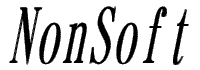|
|||||
コマンドラインやバッチファイルで手軽にFTPのアップロードやダウンロードをする方法をご紹介します。 Windowsyに標準で入っているftp.exeというコマンドを使用すると簡単にFTP(クライアント側)通信が出来ます。 ftp.exeは通常[コマンド プロンプト]で使用するEXEなのでバッチファイルの中でも使用出来ます。 以下にftp.exeのコマンドラインでの使用方法とバッチファイルでの使用方法を記述します。 また参考までにftp.exeのヘルプ情報を記述して置きます。 コマンドラインでFTPする方法 バッチファイルでFTPする方法 FTPのヘルプ情報 FTP関係のその他のツールやサンプルソースはこちらです。 VBSやVBAでFTPアップロード/FTPダウンロードする方法 FTP(File Transfer Protocol)送受信のサンプル(VB.NET) FTP(File Transfer Protocol)送受信のサンプル(VB6) FTPで差分アップロード/差分ダウンロードするツール FTP対応のフォルダ同期ツール(フォルダ監視人) ★コマンドラインでFTPコマンドを使用する方法 (1)ファイルをダウンロードする方法 C:\Temp>ftp [mypc] Connected to [mypc]. 220 Microsoft FTP Service User ([mypc]:(none)): [myid] 331 Password required for [myid]. Password: [mypass] 230 User [myid] logged in. ftp> cd ftp 250 CWD command successful. ftp> binary 200 Type set to I. ftp> get test.dat 200 PORT command successful. 150 Opening BINARY mode data connection for test.dat(734 bytes). 226 Transfer complete. ftp: 734 bytes received in 0.00Seconds 734000.00Kbytes/sec. ftp> quit 221 C:\Temp> [binary]指定しないとアスキーモード[ascii]でのダウンロードになります。 (2)ファイルをアップロードする方法 C:\Temp>ftp [mypc] Connected to [mypc]. 220 Microsoft FTP Service User ([mypc]:(none)): [myid] 331 Password required for [myid]. Password: [mypass] 230 User [myid] logged in. ftp> cd ftp 250 CWD command successful. ftp> binary 200 Type set to I. ftp> put test.dat 200 PORT command successful. 150 Opening BINARY mode data connection for test.dat. 226 Transfer complete. ftp: 734 bytes sent in 0.00Seconds 734000.00Kbytes/sec. ftp> quit 221 C:\Temp> [binary]指定しないとアスキーモード[ascii]でのアップロードになります。 ★バッチファイルでFTPコマンドを使用する方法 (1)ファイルをダウンロードする方法 次のようなファイル(test.ftp)を準備します。バッチファイルで"ftp -i -s:test.ftp"を実行します。 C:\Temp>ftp -i -s:test.ftp ftp> open [mypc] Connected to [mypc]. 220 Microsoft FTP Service User ([mypc]:(none)): 331 Password required for [myid]. 230 User [myid] logged in. ftp> cd ftp 250 CWD command successful. ftp> binary 200 Type set to I. ftp> get test.dat 200 PORT command successful. 150 Opening BINARY mode data connection for test.dat(734 bytes). 226 Transfer complete. ftp: 734 bytes received in 0.00Seconds 734000.00Kbytes/sec. ftp> quit 221 C:\Temp> [binary]指定しないとアスキーモード[ascii]でのダウンロードになります。 (2)ファイルをアップロードする方法 次のようなファイル(test.ftp)を準備します。バッチファイルで"ftp -i -s:test.ftp"を実行します。 C:\Temp>ftp -i -s:test.ftp ftp> open [mypc] Connected to [mypc]. 220 Microsoft FTP Service User ([mypc]:(none)): 331 Password required for [myid]. 230 User [myid] logged in. ftp> cd ftp 250 CWD command successful. ftp> binary 200 Type set to I. ftp> put test.dat 200 PORT command successful. 150 Opening BINARY mode data connection for test.dat. 226 Transfer complete. ftp: 734 bytes sent in 0.00Seconds 734000.00Kbytes/sec. ftp> quit 221 C:\Temp> [binary]指定しないとアスキーモード[ascii]でのアップロードになります。 ★FTPのヘルプ情報 FTPコマンドの引数(パラメタ)のヘルプ情報
C:\Temp>ftp -help
Transfers files to and from a computer running an FTP server service
(sometimes called a daemon). Ftp can be used interactively.
FTP [-v] [-d] [-i] [-n] [-g] [-s:filename] [-a] [-w:windowsize] [-A] [host]
-v Suppresses display of remote server responses.
-n Suppresses auto-login upon initial connection.
-i Turns off interactive prompting during multiple file
transfers.
-d Enables debugging.
-g Disables filename globbing (see GLOB command).
-s:filename Specifies a text file containing FTP commands; the
commands will automatically run after FTP starts.
-a Use any local interface when binding data connection.
-A login as anonymous.
-w:buffersize Overrides the default transfer buffer size of 4096.
host Specifies the host name or IP address of the remote
host to connect to.
Notes:
- mget and mput commands take y/n/q for yes/no/quit.
- Use Control-C to abort commands.
FTPの内部コマンドのヘルプ情報 ! Escape to the shell ? Print local help information append Append to a file ascii Set ascii transfer type bell Beep when command completed binary Set binary transfer type bye Terminate ftp session and exit cd Change remote working directory close Terminate ftp session delete Delete remote file debug Toggle debugging mode dir List contents of remote directory disconnect Terminate ftp session get Receive file glob Toggle metacharacter expansion of local file names hash Toggle printing `#' for each buffer transferred help Print local help information lcd Change local working directory literal Send arbitrary ftp command ls List contents of remote directory mdelete Delete multiple files mdir List contents of multiple remote directories mget Get multiple files mkdir Make directory on the remote machine mls List contents of multiple remote directories mput Send multiple files open Connect to remote tftp prompt Force interactive prompting on multiple commands put Send one file pwd Print working directory on remote machine quit Terminate ftp session and exit quote Send arbitrary ftp command recv Receive file remotehelp Get help from remote server rename Rename file rmdir Remove directory on the remote machine send Send one file status Show current status trace Toggle packet tracing type Set file transfer type user Send new user information verbose Toggle verbose mode |