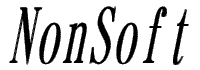<このサンプルの概要>
ごみ箱の中のファイルやフォルダの一覧を取得するサンプル(C#.NET)です。
ShellClassで一覧を取得し、INFO(またはINFO2)ファイルから削除元ファイル名や削除日時を取得します。
※WindowsVista(Windows7/Windows8)以降にはINFO(またはINFO2)ファイルが無いので、
※INFO(またはINFO2)ファイルを使用しないサンプルも用意しました。
参照設定で「Microsoft Shell Controls And Automation」というCOMを追加しています。
<INFO(またはINFO2)ファイルについての補足>
ごみ箱の中にはINFO(またはINFO2)という隠しファイルがあり、削除元のPATHを保存しています。
このファイルは「ごみ箱を空にする(B)」という操作を行なうまで拡大を続けますので、
年に1回ぐらいは「ごみ箱を空にする(B)」を実行した方が良いと思います。
INFO(またはINFO2)には以下の項目が保存してあります。
・ヘッダー部分
(1)バージョン(INFO=1、INFO2=4or5...)
(2)ファイル数(...)
(3)ファイルINDEX(...)
(4)INFOファイルのファイルやフォルダ部分のサイズ(280or800)
(5)ゴミ箱のディスクサイズ(...)
・ファイルやフォルダごとの部分
(1)元の場所PATH(ショート、SHIFT-JIS)
(2)ファイルやフォルダINDEX
(3)ドライブ番号(C=2、D=3...)
(4)削除日時
(5)ファイルやフォルダのディスクサイズ
(6)元の場所PATH(ロング、UNICODE)
VB.NET版はこちら「ごみ箱の中のファイルやフォルダの一覧を取得するサンプル(VB.NET)」です。
関連情報:
古いごみ削除ツール(NonRccDel)
スタートアップやタスクに登録してごみ箱の中の古い(指定日数を経過)ファイルやフォルダを削除
★標準モジュール(Module1.cs)
using System.IO;
using Shell32;
class Class1
{
/// <summary>
/// ごみ箱の中のファイルやフォルダの一覧(配列)を取得
/// </summary>
/// <returns>ごみ箱の中の一覧(配列</returns>
/// <remarks></remarks>
public static List<List<String>> GetRecyclerList()
{
List<List<String>> rtnAry = new List<List<String>>();
Stream sr = null;
BinaryReader br = null;
try
{
// 処理中のINFOファイルPATH
String inf = "";
// INFOファイル読込用
Byte[] dat = new Byte[0] { };
// Shell32の宣言
ShellClass shl = new ShellClass();
// ゴミ箱フォルダの情報取得
Folder fol = shl.NameSpace(10);
foreach (FolderItem FolderItem in fol.Items())
{
// ゴミ箱内のファイルやフォルダ毎の処理
String rpt = FolderItem.Path;
String rfn = Path.GetFileNameWithoutExtension(rpt);
String rif = Path.GetDirectoryName(rpt) + @"\INFO2";
if (File.Exists(rif) == false)
{
rif = Path.GetDirectoryName(rpt) + @"\INFO";
}
// INFOファイルが存在しなければ終了
if (File.Exists(rif) == false)
{
continue;
}
// 処理中のINFOチェック
if (inf != rif)
{
// 処理中のINFOファイルのPATH設定
inf = rif;
// INFOファイル読込
sr = File.Open(inf, FileMode.Open, FileAccess.Read);
br = new BinaryReader(sr);
Array.Resize<Byte>(ref dat, (int)sr.Length);
dat = br.ReadBytes((int)sr.Length);
if (br != null) br.Close();
if (sr != null) sr.Close();
}
// INFOファイルのフォーマットが不正の時は終了
if (dat.Length < 20)
{
continue;
}
// INFOファイル解析(ヘッダー部分)
// バージョン(INFO=1、INFO2=4or5...)
int p = 0;
uint version =
(uint)dat[p + 3] * 256 * 256 * 256 +
(uint)dat[p + 2] * 256 * 256 +
(uint)dat[p + 1] * 256 +
(uint)dat[p + 0];
// ファイル数(...)
p += 4;
uint pathCount =
(uint)dat[p + 3] * 256 * 256 * 256 +
(uint)dat[p + 2] * 256 * 256 +
(uint)dat[p + 1] * 256 +
(uint)dat[p + 0];
// ファイルINDEX(...)
p += 4;
uint nextIndex =
(uint)dat[p + 3] * 256 * 256 * 256 +
(uint)dat[p + 2] * 256 * 256 +
(uint)dat[p + 1] * 256 +
(uint)dat[p + 0];
// INFOファイルのファイルやフォルダ部分のサイズ(280or800)
p += 4;
uint recSize =
(uint)dat[p + 3] * 256 * 256 * 256 +
(uint)dat[p + 2] * 256 * 256 +
(uint)dat[p + 1] * 256 +
(uint)dat[p + 0];
// ゴミ箱のディスクサイズ(...)
p += 4;
uint allDiskSize =
(uint)dat[p + 3] * 256 * 256 * 256 +
(uint)dat[p + 2] * 256 * 256 +
(uint)dat[p + 1] * 256 +
(uint)dat[p + 0];
p += 4;
// INFOファイル(ファイルやフォルダ部分)解析
int pd = p;
for (int hs = (int)(dat.Length - recSize); hs >= pd; hs -= (int)recSize)
{
p = hs;
// 元の場所PATH(ショート、SHIFT-JIS)
Byte[] dat2 = new Byte[260];
Array.Copy(dat, p, dat2, 0, dat2.Length);
String orgPath =
System.Text.Encoding.GetEncoding("SHIFT-JIS").GetString(dat2);
if (orgPath.IndexOf('\0') == 0)
{
orgPath = inf.Substring(0, 1) + orgPath.Substring(1);
}
if (orgPath.IndexOf('\0') > 0)
{
orgPath = orgPath.Substring(0, orgPath.IndexOf('\0'));
}
p += dat2.Length;
// ファイルやフォルダINDEX
uint index =
(uint)dat[p + 3] * 256 * 256 * 256 +
(uint)dat[p + 2] * 256 * 256 +
(uint)dat[p + 1] * 256 +
(uint)dat[p + 0];
p += 4;
// ドライブ番号(C=2、D=3...)
uint driveNumber =
(uint)dat[p + 3] * 256 * 256 * 256 +
(uint)dat[p + 2] * 256 * 256 +
(uint)dat[p + 1] * 256 +
(uint)dat[p + 0];
p += 4;
// 削除日時
long deletedDt =
(long)dat[p + 7] * 256 * 256 * 256 * 256 * 256 * 256 * 256 +
(long)dat[p + 6] * 256 * 256 * 256 * 256 * 256 * 256 +
(long)dat[p + 5] * 256 * 256 * 256 * 256 * 256 +
(long)dat[p + 4] * 256 * 256 * 256 * 256 +
(long)dat[p + 3] * 256 * 256 * 256 +
(long)dat[p + 2] * 256 * 256 +
(long)dat[p + 1] * 256 +
(long)dat[p + 0];
p += 8;
// ファイルやフォルダのディスクサイズ
uint pathDiskSize =
(uint)dat[p + 3] * 256 * 256 * 256 +
(uint)dat[p + 2] * 256 * 256 +
(uint)dat[p + 1] * 256 +
(uint)dat[p + 0];
p += 4;
// 元の場所PATH(ロング、UNICODE)
if (recSize - (p - hs) > 0)
{
Array.Resize<Byte>(ref dat2, (int)recSize - (p - hs));
Array.Copy(dat, p, dat2, 0, dat2.Length);
orgPath = System.Text.Encoding.GetEncoding("UNICODE").GetString(dat2);
if (orgPath.IndexOf('\0') == 0)
{
orgPath = inf.Substring(0, 1) + orgPath.Substring(1);
}
if (orgPath.IndexOf('\0') > 0)
{
orgPath = orgPath.Substring(0, orgPath.IndexOf('\0'));
}
}
// INFOファイル内のINDEXとごみ箱内のファイル名が一致するかチェック
String rfn2 = "D" + inf.Substring(0, 1) + index;
if (rfn.ToLower() == rfn2.ToLower())
{
// 一致した場合は、元の場所PATHを取得
List<String> ary = new List<String>();
ary.Add(rpt);
ary.Add(orgPath);
rtnAry.Add(ary);
break;
}
}
}
}
catch (Exception ex)
{
throw ex;
}
finally
{
if (br != null) br.Close();
if (sr != null) sr.Close();
}
return rtnAry;
}
/// <summary>
/// ごみ箱の中のファイルやフォルダの一覧(配列)を取得
/// </summary>
/// <returns>ごみ箱の中の一覧(配列</returns>
/// <remarks>INFOファイルが無いOSの場合(WindowsVista(Win7/Win8)以降)</remarks>
public static List<List<String>> GetRecyclerList2()
{
List<List<String>> rtnAry = new List<List<String>>();
// Shell32の宣言
ShellClass shl = new ShellClass();
// ゴミ箱フォルダの情報取得
Folder fol = shl.NameSpace(10);
foreach (FolderItem FolderItem in fol.Items())
{
// ゴミ箱内のファイルやフォルダ毎の処理
// ごみ箱内のPATHを取得
String rpt = FolderItem.Path;
// 元の場所のPATHを取得
String opt = fol.GetDetailsOf(FolderItem, 1);
if (opt.Substring(opt.Length - 1, 1) != "\\") opt = opt + "\\";
opt = opt + fol.GetDetailsOf(FolderItem, 0);
if (Path.GetExtension(opt) != Path.GetExtension(rpt))
{
opt = opt + Path.GetExtension(rpt);
}
List<String> ary = new List<String>();
ary.Add(rpt);
ary.Add(opt);
rtnAry.Add(ary);
// 名前
System.Diagnostics.Debug.WriteLine("名前:" + fol.GetDetailsOf(FolderItem, 0));
// 元の場所
System.Diagnostics.Debug.WriteLine("元の場所:" + fol.GetDetailsOf(FolderItem, 1));
// 削除した日
System.Diagnostics.Debug.WriteLine("削除した日:" + fol.GetDetailsOf(FolderItem, 2));
// サイズ
System.Diagnostics.Debug.WriteLine("サイズ:" + fol.GetDetailsOf(FolderItem, 3));
// 種類
System.Diagnostics.Debug.WriteLine("種類:" + fol.GetDetailsOf(FolderItem, 4));
// 更新日時
System.Diagnostics.Debug.WriteLine("更新日時:" + fol.GetDetailsOf(FolderItem, 5));
// 作成日時
System.Diagnostics.Debug.WriteLine("作成日時:" + fol.GetDetailsOf(FolderItem, 6));
}
return rtnAry;
}
}
★フォームモジュール(Form1.cs)
private void button1_Click(object sender, EventArgs e)
{
// フォルダ内のファイルやフォルダの一覧(配列)取得
List<List<String>> flist = Class1.GetRecyclerList();
// INFOファイルが無いOSの場合(WindowsVista以降(Win7/Win8))はGetRecyclerList2
//List<List<String>> flist = Class1.GetRecyclerList2();
// ファイルやフォルダの一覧(配列)を出力
for (int i = 0; i < flist.Count; i++)
{
System.Diagnostics.Debug.WriteLine(flist[i][0] + "," + flist[i][1]);
}
}
|
|