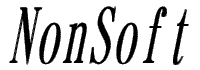1つのPDFファイルを指定ページを境に2つのPDFファイルに分割するサンプルです。
PDF出力ライブラリとしてiText.NET(iText.NET.2005-dll-1.4.6-1.cab)を使用しています。
iText.NETのダウンロードサイト:http://sourceforge.net/projects/itextdotnet/
iText.NETはvjslib.dll(J#.NET)を参照設定して使用します。
iText.NETのiText.dllとJSharpLib.dllを参照設定して使用します。
PDF関係のプログラムを最初から作るより、こちらのPDF分割ツールと連携した方が早いかもしれません。
PDF関係のサンプルソースは他にもあります。
PDFファイルを出力するサンプル(C#.NET)
PDFファイルを結合するサンプル(C#.NET)
画像ファイルをPDF変換するサンプル(VB.NET)
VB.NET版はこちらです。
PDFファイルを出力するサンプル(VB.NET)
PDFファイルを分割するサンプル(VB.NET)
PDFファイルを結合するサンプル(VB.NET)
画像ファイルをPDF変換するサンプル(VB.NET)
関連ツールはこちらです。
PDF出力・分割・結合(ツール/ソフト)
★フォームモジュール(Form1.cs)
//--PDF分割サンプル--↓↓--PDF分割サンプル--↓↓--PDF分割サンプル--↓↓--PDF分割サンプル--
using System.IO;
using com.lowagie.text;
using com.lowagie.text.pdf;
public partial class Form1 : Form
{
// (注意1)vjslib.dll(J#.NET)を参照設定する必要があります。
// (注意2)iText.dllを参照設定する必要があります。
// (注意3)JSharpLib.dllを参照設定する必要があります。
// (注意4)using com.lowagie.text;
// (注意5)using com.lowagie.text.pdf;
private void Button1_Click(object sender, EventArgs e)
{
// 分割するページ番号
int PAGESPLIT = 2;
// 入力用PDFファイルのオープン
PdfReader rd = new PdfReader("test.pdf");
// 入力用PDFファイルのページ数取得
int pn = rd.getNumberOfPages();
// 入力用PDFのページ数チェック
if (pn >= PAGESPLIT)
{
// 出力用PDFオブジェクトの生成
Document dc1 = new Document(rd.getPageSizeWithRotation(1));
Document dc2 = new Document(rd.getPageSizeWithRotation(PAGESPLIT));
// 出力用PDFファイルのオープン
FileStream fs1 = new FileStream("test1.pdf", FileMode.Create, FileAccess.Write);
FileStream fs2 = new FileStream("test2.pdf", FileMode.Create, FileAccess.Write);
// 出力用PDFオブジェクトとPDFファイルの関連付け
PdfWriter wr1 = PdfWriter.getInstance(dc1, fs1);
PdfWriter wr2 = PdfWriter.getInstance(dc2, fs2);
// PDF出力開始
dc1.open();
dc2.open();
// PdfContentByte取得
PdfContentByte pcb1 = wr1.getDirectContent();
PdfContentByte pcb2 = wr2.getDirectContent();
// 分割する1つ目のPDF出力処理
for (int i = 1; i <= PAGESPLIT - 1; i++)
{
// ページサイズ設定
dc1.setPageSize(rd.getPageSizeWithRotation(i));
// 改ページ
dc1.newPage();
// ページ取得
PdfImportedPage pip = wr1.getImportedPage(rd, i);
// ページ出力
if (rd.getPageRotation(i) == 0)
{
// 回転しない
pcb1.addTemplate(pip, 1.0F, 0, 0, 1.0F, 0, 0);
}
else
{
// 回転する
pcb1.addTemplate(pip, 0, -1.0F, 1.0F, 0, 0,
rd.getPageSizeWithRotation(i).height());
}
}
// 分割する2つ目のPDF出力処理
for (int i = PAGESPLIT; i <= pn; i++)
{
// ページサイズ設定
dc2.setPageSize(rd.getPageSizeWithRotation(i));
// 改ページ
dc2.newPage();
// ページ取得
PdfImportedPage pip = wr2.getImportedPage(rd, i);
// ページ出力
if (rd.getPageRotation(i) == 0)
{
// 回転しない
pcb2.addTemplate(pip, 1.0F, 0, 0, 1.0F, 0, 0);
}else{
// 回転する
pcb2.addTemplate(pip, 0, -1.0F, 1.0F, 0, 0,
rd.getPageSizeWithRotation(i).height());
}
}
// PDF出力終了
dc1.close();
dc2.close();
}
}
}
//--PDF分割サンプル--↑↑--PDF分割サンプル--↑↑--PDF分割サンプル--↑↑--PDF分割サンプル--
|
|