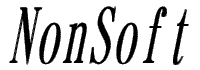ListBoxにドラッグ&ドロップ機能を実装するサンプルソース(C#.NET)です。
ListBoxにはItemDragイベントが無いのでMouseDownやMouseMoveを使用して実装しました。
ListBox1からListBox2へのドラッグ&ドロップやListBox内でのドラッグが出来ます。
Formに2つのListBoxを貼り付けてお試しください。
関連サンプル:ListBoxでドラッグ&ドロップするサンプル(VB.NET)
関連サンプル:ListView/TreeView/ListBox/ComboBoxのサンプル(VB.NET)
関連サンプル:ListView/TreeView/ListBox/ComboBoxのサンプル(C#.NET)
★フォームクラス(Form1.cs)
public partial class Form1 : Form
{
private void Form1_Load(object sender, EventArgs e)
{
// ListBox1に項目を追加
listBox1.Items.Add("ListBox1.Items(0)");
listBox1.Items.Add("ListBox1.Items(1)");
listBox1.Items.Add("ListBox1.Items(2)");
listBox1.Items.Add("ListBox1.Items(3)");
listBox1.Items.Add("ListBox1.Items(4)");
listBox1.AllowDrop = true;
// ListBox2に項目を追加
listBox2.Items.Add("ListBox2.Items(0)");
listBox2.Items.Add("ListBox2.Items(1)");
listBox2.Items.Add("ListBox2.Items(2)");
listBox2.Items.Add("ListBox2.Items(3)");
listBox2.Items.Add("ListBox2.Items(4)");
listBox2.AllowDrop = true;
}
private int DragStartIdx = -1;
private void listBox1_MouseDown(object sender, MouseEventArgs e)
{
if (e.Button == System.Windows.Forms.MouseButtons.Left)
{
// マウスの左ボタンを押した時にListBoxの項目番号を保存
DragStartIdx = ((ListBox)sender).IndexFromPoint(
new Point(e.X, e.Y));
}
else
{
// それ以外の時は何もしない
DragStartIdx = -1;
}
}
private void listBox2_MouseDown(object sender, MouseEventArgs e)
{
listBox1_MouseDown(sender, e);
}
private void listBox1_MouseUp(object sender, MouseEventArgs e)
{
// マウスのボタンを上げた時は初期状態へ
DragStartIdx = -1;
}
private void listBox2_MouseUp(object sender, MouseEventArgs e)
{
listBox1_MouseUp(sender, e);
}
private void listBox1_MouseMove(object sender, MouseEventArgs e)
{
if (e.Button == System.Windows.Forms.MouseButtons.Left && DragStartIdx >= 0)
{
if ((Control.ModifierKeys & Keys.Control) == Keys.Control)
{
// Ctrlキーを押している時はドラッグ&ドロップ
((ListBox)sender).DoDragDrop(
((ListBox)sender).Items[DragStartIdx].ToString(), DragDropEffects.All);
}
else
{
// Ctrlキーを押していない時はListBox内のドラッグ
int DragEndIdx = ((ListBox)sender).IndexFromPoint(new Point(e.X, e.Y));
if (DragStartIdx >= 0 && DragEndIdx >= 0 &&
DragStartIdx != DragEndIdx)
{
if (DragStartIdx < DragEndIdx)
{
((ListBox)sender).Items.Insert(DragEndIdx + 1,
((ListBox)sender).Items[DragStartIdx].ToString());
((ListBox)sender).SelectedIndex = DragEndIdx + 1;
((ListBox)sender).Items.RemoveAt(DragStartIdx);
}
else if (DragStartIdx > DragEndIdx)
{
((ListBox)sender).Items.Insert(DragEndIdx,
((ListBox)sender).Items[DragStartIdx].ToString());
((ListBox)sender).SelectedIndex = DragEndIdx;
((ListBox)sender).Items.RemoveAt(DragStartIdx + 1);
}
DragStartIdx = DragEndIdx;
}
}
}
}
private void listBox2_MouseMove(object sender, MouseEventArgs e)
{
listBox1_MouseMove(sender, e);
}
private void listBox1_DragEnter(object sender, DragEventArgs e)
{
// ドラッグ中にListBox内に入って来た時はドロップ許可
e.Effect = DragDropEffects.Move;
}
private void listBox2_DragEnter(object sender, DragEventArgs e)
{
listBox1_DragEnter(sender, e);
}
private void listBox1_DragDrop(object sender, DragEventArgs e)
{
// ドラッグ中にマウスのボタンを上げた時はドロップ(最終行への追加)
((ListBox)sender).Items.Add(e.Data.GetData(DataFormats.Text, true));
}
private void listBox2_DragDrop(object sender, DragEventArgs e)
{
listBox1_DragDrop(sender, e);
}
}
|
|