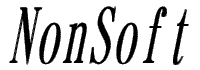<このサンプルの概要>
バイナリファイルを比較し差分を分かりやすく表示するサンプル(C#.NET)です。
バイナリ差分表示結果の例
----------------------------------------------------------------------------
区分 NO file1 NO file2
1 31323334353637383930313233343536 1 31323334353637383930313233343536
変更 2 4142434445464748494A4B4C4D4E4F50 2 4142434445464720494A4B4C4D4E4F50
追加 3 6162636465666768696A6B6C6D6E6F70
----------------------------------------------------------------------------
処理の流れは以下の流れです。
1.バイナリファイル読み込み
2.バイナリデータを16進文字列に変換
3.バイナリ差分解析
4.バイナリ差分表示)
差分表示する必要が無い時(バイナリ比較のみ)は下の方にあるサンプルをご覧ください。
バイナリファイルを比較するだけのサンプル
VB6版 はこちら「バイナリファイルを比較し差分を表示するサンプル(VB6)」 です。
VB.NET版はこちら「バイナリファイルを比較し差分を表示するサンプル(VB.NET)」です。
バイナリファイルの比較が出来るツールがありますので紹介します。
テキスト差分表示ツールはテキストを比較するツールですがバイナリも比較出来ます。
ファイル比較関係のその他のツールやサンプルソースはこちらです。
ファイル比較/フォルダ比較
★2つのバイナリファイルを比較し差分をデバッグ出力するサンプル
// 2つのバイナリファイルを比較し差分をデバッグ出力するサンプル
// バイナリ差分表示結果の例
// 区分 NO file1 NO file2
// 1 31323334353637383930313233343536 1 31323334353637383930313233343536
// 変更 2 4142434445464748494A4B4C4D4E4F50 2 4142434445464720494A4B4C4D4E4F50
// 追加 3 6162636465666768696A6B6C6D6E6F70
private void button1_Click(object sender, EventArgs e)
{
// バイナリファイル読み込み
Byte[] bytDt1;
Byte[] bytDt2;
bytDt1 = ByteRead(@"D:\Temp\Test1.txt");
bytDt2 = ByteRead(@"D:\Temp\Test2.txt");
// バイナリデータを16進文字列に変換
String strDt1;
String strDt2;
strDt1 = ByteToString(bytDt1);
strDt2 = ByteToString(bytDt2);
strDt1 = strDt1.TrimEnd('\n');
strDt2 = strDt2.TrimEnd('\n');
// 16進文字列を行単位の配列に変換
String[] strAr1;
String[] strAr2;
if (strDt1.Substring(strDt1.Length - 2, 2).Equals("\n"))
{
strDt1 = strDt1.Substring(0, strDt1.Length - 2);
}
strAr1 = strDt1.Split('\n');
if (strDt2.Substring(strDt2.Length - 2, 2).Equals("\n"))
{
strDt2 = strDt2.Substring(0, strDt2.Length - 2);
}
strAr2 = strDt2.Split('\n');
// バイナリ差分解析
int num = strAr1.Length;
if (num < strAr2.Length) num = strAr2.Length;
String[,] dfList = new String[5, num + 1];
dfList[0, 0] = "区分";
dfList[1, 0] = "NO";
dfList[2, 0] = "file1";
dfList[3, 0] = "NO";
dfList[4, 0] = "file2";
for (int i = 1; i <= num; i++)
{
if (i - 1 <= strAr1.Length - 1)
{
dfList[1, i] = "" + i;
dfList[2, i] = strAr1[i - 1];
}
if (i - 1 <= strAr2.Length -1)
{
dfList[3, i] = "" + i;
dfList[4, i] = strAr2[i - 1];
}
if( dfList[2, i] == null && dfList[4, i] != "" ){
dfList[0, i] = "追加";
}
else if (dfList[2, i] != "" && dfList[4, i] == null)
{
dfList[0, i] = "削除";
}
else if (dfList[2, i] != dfList[4, i])
{
dfList[0, i] = "変更";
}
}
// バイナリ差分表示
for (int i = 0; i <= dfList.GetLength(1) - 1; i++ )
{
System.Diagnostics.Debug.WriteLine(
dfList[0, i] + "\t" +
dfList[1, i] + "\t" + dfList[2, i] + "\t" +
dfList[3, i] + "\t" + dfList[4, i]);
}
}
// バイナリファイル読み込み
private Byte[] ByteRead(String fPath)
{
Byte[] dt = new Byte[] { };
System.IO.Stream sr = null;
System.IO.BinaryReader br = null;
sr = System.IO.File.Open(fPath,
System.IO.FileMode.Open,
System.IO.FileAccess.Read);
br = new System.IO.BinaryReader(sr);
dt = new Byte[sr.Length];
br.Read(dt, 0, dt.Length);
br.Close();
sr.Close();
return dt;
}
// バイナリデータを16進文字列に変換
public String ByteToString(Byte[] bytDt)
{
const int LBYT = 16;
System.Text.StringBuilder sb = new System.Text.StringBuilder("");
for (int i = 0; i < bytDt.Length; i++)
{
int ival = bytDt[i];
String sval;
if (ival < 16)
{
sval = "0" + Convert.ToString(ival, 16);
}
else
{
sval = Convert.ToString(ival, 16);
}
sb.Append(sval);
if (((i + 1) % LBYT) != 0)
{
}else{
sb.Append("\n");
}
}
return sb.ToString();
}
★2つのバイナリファイルを比較するだけのサンプル
private void button1_Click(object sender, EventArgs e)
{
String fpath1 = @"D:\Temp\Test1.txt";
String fpath2 = @"D:\Temp\Test2.txt";
System.IO.FileInfo f1 = new System.IO.FileInfo(fpath1);
System.IO.FileInfo f2 = new System.IO.FileInfo(fpath2);
if (f1.Length != f2.Length)
{
MessageBox.Show("不一致");
return;
}
System.IO.Stream sr1 = null;
System.IO.Stream sr2 = null;
System.IO.BinaryReader br1 = null;
System.IO.BinaryReader br2 = null;
sr1 = System.IO.File.Open(fpath1,
System.IO.FileMode.Open,
System.IO.FileAccess.Read);
sr2 = System.IO.File.Open(fpath2,
System.IO.FileMode.Open,
System.IO.FileAccess.Read);
br1 = new System.IO.BinaryReader(sr1);
br2 = new System.IO.BinaryReader(sr2);
Boolean dif = false;
while (true)
{
int bytDt1;
int bytDt2;
bytDt1 = sr1.ReadByte();
bytDt2 = sr2.ReadByte();
// バイナリデータを比較
if (bytDt1 != bytDt2)
{
dif = true;
break;
}
if (bytDt1 == -1) break;
}
br1.Close();
br2.Close();
sr1.Close();
sr2.Close();
if (dif)
{
MessageBox.Show("バイナリデータ不一致");
}
else
{
MessageBox.Show("バイナリデータ一致");
}
}
|
|